Google unveils new accessibility tools for Maps, Search, Chrome
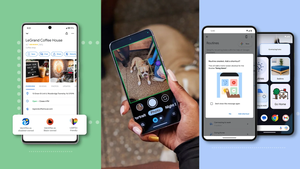
New Delhi, Oct 18: Google has rolled out new accessibility features and updates on Maps, Search and Chrome to help people accomplish daily tasks faster and easier.
A new identity attribute for the disability community is now available on Google Maps and Search, giving customers more details about a business and providing merchants an option to self-identify as a member of the community.
“This update builds on our existing business attributes, including Asian-owned, Black-owned, Latino-owned, LGBTQ+ owned, veteran-owned, and women-owned,” said Eve Andersson, senior director, Products for All at Google.
Lens in Maps (formerly known as Search with Live View) uses AI and augmented reality to help people use their phone’s camera to orient themselves in an unfamiliar neighbourhood and discover new places.
To make this more accessible and useful for people who are blind or low-vision, screen reader capabilities in Lens in Maps will be coming to iOS starting Tuesday, and to Android later this year.
“With the option to request wheelchair-accessible walking routes rolling out globally on iOS and Android wherever we have data available, you can get stair-free routes when you request walking directions in Maps,” said Andersson.
This feature builds on the wheelchair-accessible transit navigation option in Maps that shows people step-free transit routes.
Earlier this year, Google made it easy for everyone to find wheelchair-accessible places on Google Maps for Android and iOS.
Now, the company is starting to bring that information to business and place pages on Maps for Android Auto and cars with Google built in.
When you search for a place in Google Maps and click on it, a wheelchair icon will appear if the destination has a step-free entrance, accessible restrooms, parking or seating.
Earlier this year, Google introduced a new feature in the Chrome address bar that detects typos and displays suggested websites based on what Chrome thinks you meant.
“This feature is expanding to Chrome on Android and iOS, so you have the same experience across all your devices,” said the company.
For low-vision community, with Magnifier, you can use your camera to zoom in on something as you would using a physical magnifying glass.
The app can also improve the legibility of text whether you’re reading a menu or a document with the ability to adjust controls, including colour filters, brightness and contrast.
Magnifier is available on Google Play for Pixel 5 and up, excluding the Pixel Fold.
The ‘Guided Frame’ feature now recognises more than just faces, so you can use your front and rear-facing camera to take photos of your pets, dinner or even documents.
This update is already available on Pixel 8 and 8 Pro and rolling out to Pixel 6+ later this year, said the company.






